Downloading free
3D-Analyze is a tool for transform and lightning hardware emulation. So it is very useful for running TnL games on video cards that have not on board dedicated circuits for TnL calculations (like all Voodoo, Kyro, some Radeon and older). It uses power of central processing unit to do emulation.
Tutorial To run the Games using this software are given below :-
Hardware Transform and Lighting: nVIDIA Official Documentation
DirectX 9 Compliant Cards
This category contains video cards made since 2003. Main features of this generation are: hardware units for pixel and vertex shader up to version 2.0. For example you can think to Radeon 9x00, Radeon Xx00, Radeon X1x00, GeForce 5x00, GeForce 6x00, GeForce 7x00, and XGI Volari V5/V8.
 3D-Analyze Setup
3D-Analyze Setup
After downloading 3D-Analyze in archive format - you can grab latest release here - you must unpack it in a folder and then do a double click on 3DAnalyze.exe file icon (see following image) to launch it.
|
|
 Linking 3D-Analyze to your favourite games
Linking 3D-Analyze to your favourite gamesWith double click on executable file named 3DAnalyze.exe this windows appears:
Now click on "SELECT" button, search and open the main executable of the game you want to play. If you don't know file path just do a right click on game shortcut icon (it's usually on desktop or in Programs folder of "Start" menu) and select "Properties", then "Search destination".
 Emulating lacking hardware feature with 3D-Analyze
Emulating lacking hardware feature with 3D-Analyze
If your video card hardware features don't match DirectX based favourite game's minimal system requirements - you can look for those reading on game box and/or game readme.txt file - try to emulate those "moving" your graphics board into minimal category necessary to play it. Following main 3D-Analyze settings to check if you want emulate a DirectX version starting from previous one.
| From DirectX | DirectX <> | DirectX 7.0 | DirectX 8.0 | DirectX 8.1 |
| DirectX 7.0 | check emulate HW TnL caps, emulate cube maps and emulate bump map caps | |||
| DirectX 8.0 | check emulate other DX8.1 caps,emulate pixel shader caps and skip pixel shader version 1.1 | |||
| DirectX 8.1 | check skip pixel shader version 1.4 | |||
| DirectX 9.0 | check skip pixel shader version 2.0 | |||
| To DirectX | ||||
The text box VendorID and DeviceID are useful if the game won't work again and it will show error message unsupported video card.
|
|
Filling these fields with values written in group box labeled DirectX Device ID's, it will make your game to use your video card like a different one.
|
|
 Running games by 3D-Analyze control
Running games by 3D-Analyze control
At last click on "RUN" button, then the game will begin; of course correct execution isn't ensured because 3D-Analyze can't perfectly substitute hardware lacks. However, higher success probability cases are from DirectX <>
If you want post questions and/or suggestions about this guide and 3D-Analyze too, please write into this reference discussion located at 3dfxzone.it forums.
 Useful Links
Useful Links

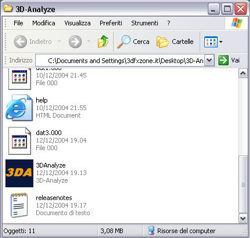
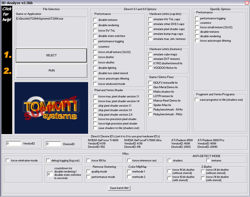

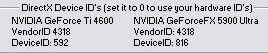
0 comments:
Post a Comment